Unity Tutorial 6
Unity
For the week 7 of Unity tutorials, continuing from last weeks one after applying a gameover pop up when the player crashed and jumping element. I added more components including sound effects, music particles and explosions to the player.
To give the player an animation when running, jumping and when colliding with the obstacle, the animator is edited. From the panel window you can edit the movements as shown in the screenshot. Each one is linked up to the static postion where your chacter is standing still and when moving you choose which tab you want the player to automatically do when starting.
The next effect added was the dirt and explosion particle, the dirt partical plays when the player runs and stops when he jumps snd resumes when he lands. The explosion particle appears when you crash into the obstacle. After creating them you must add them to the player components for them to work and set the code for them to work
I found the movement component to add the effects fairly tricky to work out and sorting the coding for them but once completed it made sense how they were added.
Challenge 3 as a bonus challenge with the floating balloon task I found this challenging but fun to complete. After working with the last 2 unity weeks I found it slightly easier to complete as similar coding and fixing of components was just needed. In the final result the game was fun to play and similar functions to my own game idea also where collecting items and the spacebar function for movement up and down being similar to what I hope to create.






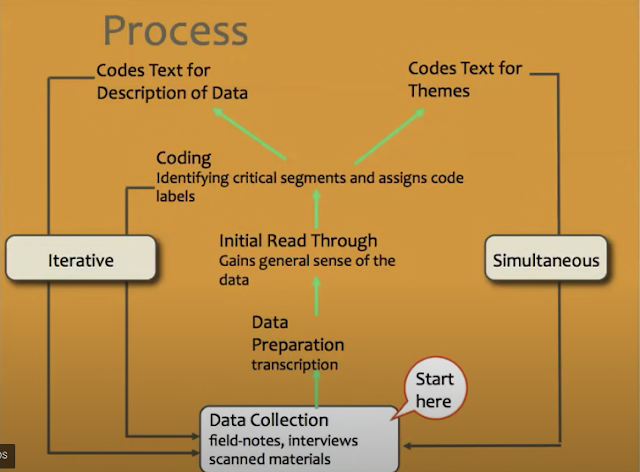
Comments
Post a Comment